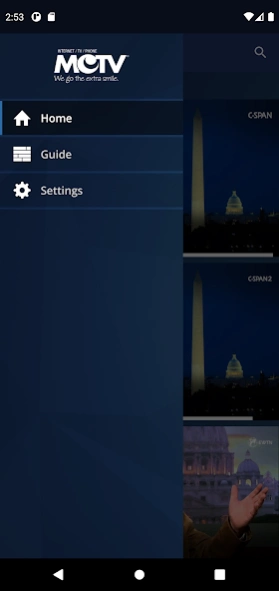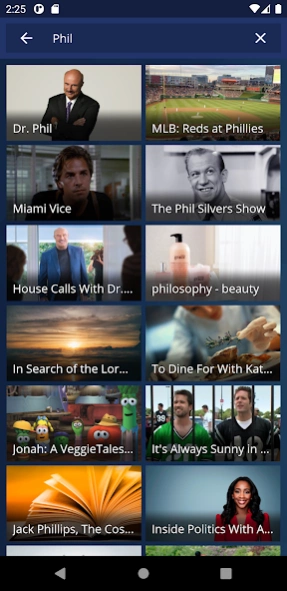MCTV Stream
Continue to app
Free Version
Publisher Description
MCTV Stream - MCTV Stream is a streaming TV service available to MCTV customers.
MCTV Stream is a streaming TV service available exclusively to MCTV cable TV and Internet customers. Watch TV how you want, anytime you want using your favorite mobile device or smart TV without the need for a set-top box. From sports to culture to entertainment, MCTV Stream has it all with our easy-to-use interface. It’s your TV on your time.*
Amazing Features Include*:
Whole-Home Experience – Enjoy whole-home options including stop and resume, simultaneously record up to 6 shows at once and playback to any device.
Flexibility – Watch your favorite shows on multiple devices at the same time and stream on up to 5 devices.
Cloud DVR – Cloud DVR with up to 100 hours of recording.
Replay/Restart TV – No matter how much you enjoy TV, catching every game or show is pretty demanding. MCTV Stream has got you covered. On many channels you can restart a currently airing show back to the very beginning or you can go back 72 hours and replay a program so you never miss a moment.
Parental Controls – Protect those you love the most by locking shows by rating or specific channels or shows.
High-Definition – Enjoy local favorites, including live local news, along with shows from top networks without the extra equipment.
*Restrictions may apply, visit www.MCTVOhio.com/stream-tv.
About MCTV Stream
MCTV Stream is a free app for Android published in the Recreation list of apps, part of Home & Hobby.
The company that develops MCTV Stream is EspialTV. The latest version released by its developer is 1.0.
To install MCTV Stream on your Android device, just click the green Continue To App button above to start the installation process. The app is listed on our website since 2024-04-10 and was downloaded 1 times. We have already checked if the download link is safe, however for your own protection we recommend that you scan the downloaded app with your antivirus. Your antivirus may detect the MCTV Stream as malware as malware if the download link to com.espial.elevate.custom.massillon is broken.
How to install MCTV Stream on your Android device:
- Click on the Continue To App button on our website. This will redirect you to Google Play.
- Once the MCTV Stream is shown in the Google Play listing of your Android device, you can start its download and installation. Tap on the Install button located below the search bar and to the right of the app icon.
- A pop-up window with the permissions required by MCTV Stream will be shown. Click on Accept to continue the process.
- MCTV Stream will be downloaded onto your device, displaying a progress. Once the download completes, the installation will start and you'll get a notification after the installation is finished.